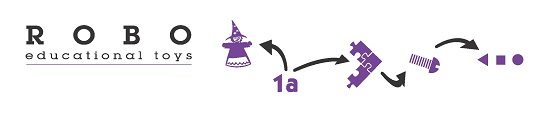For decades now, email has been a great tool for communication in technologically advanced societies.
However, with the convenience of email comes the challenge of managing an overflowing inbox. Constantly checking and responding to emails can, of course, be overwhelming and time-consuming.
This can lead to decreased productivity and increased stress as the emails pile up into a virtual mountain. The trouble with unread emails can affect people at all levels.
So though some may assume that the younger, presumably more tech-savvy members of the working world are more on top of emails, that is actually not the case.
Fortunately, there are effective strategies for taming your inbox and regaining control of your time.
Time Timer offers powerful tools in this time management endeavor. Our visual countdown timers can help you stay focused and productive while taking on your inbox.
In this blog post, we explore how you can use Time Timer products in strategies to conquer email overload and achieve inbox zen.
Set Time Limits for Email Sessions
One of the most effective ways to prevent email message overload is to set time limits for your email sessions.
A possible solution is not leaving your email inbox open all day. Constantly–or just randomly–checking for new messages can be ineffective. Instead, allocate specific blocks of time dedicated solely to managing your inbox.
Start by setting your Time Timer visual timer for a predetermined amount of time. Good time blocks may be durations such as 30 minutes or an hour. However, even five, ten, or 15 minutes may be all you can squeeze into your schedule. Whatever amount of time you can afford to spend, commit to focusing solely on processing your emails during that time frame.
When the timer runs out, close your email client and move on to other tasks. This strategy helps you avoid getting sucked into the endless cycle of email and ensures that you’re using your time more intentionally.
Of course, it is always important to realize that some emails should be addressed ASAP, and cannot wait for the next time block.
Prioritize Your Emails
Not all emails are created equal. To avoid feeling overwhelmed by your inbox, it is essential to prioritize your emails based on their importance and urgency.
And, of course, remember that not all emails actually require an answer. Some are spam, yes, but others are advertisements and marketing material that may keep on coming in.
Use the Time Timer to allocate time for sorting through your emails and answering the answerable ones accordingly.
Good advice here would be doing work emails during business hours. Answer first emails you receive from clients or customers, then from there important emails from team members.
Designate specific time intervals for handling different types of emails, such as responding to messages that need a direct response from you. Other time blocks may require delegation to other people.
So, in a ten-minute period, you may spend a five-minute interval on one, and another five-minute period on the other.
And by focusing exclusively on the task at hand, you will be surprised at how quick sending an email and answering important messages can be. Especially if the email templates are clear and simple (for instance, you do not need a table of contents to preface what you actually say in the body of the email).
By setting clear priorities and using your time wisely, you can streamline your email workflow and focus on what truly matters.
Practice the Two-Minute Rule
The Two-Minute Rule, popularized by productivity guru David Allen, states that if a task can be completed in two minutes or less, you should do it immediately.
You can easily apply this rule to your email management by using a Time Timer visual timer. Here, you tackle quick tasks and responses within a set time frame.
Set your timer for two minutes and challenge yourself to process as many short emails as possible within that time limit. The short time frame will encourage you to stay in your Microsoft Outlook or Gmail window instead of waste any precious time on, say, social media.
By efficiently handling small tasks in batches, you’ll prevent them from piling up and save yourself time in the long run.
Take Regular Breaks
For longer time periods, constantly staring at your inbox can lead to mental fatigue and decreased productivity.
To combat email overload, incorporate regular breaks into your email routine using a Time Timer product.
Set your timer for intervals of your choice, and focus on clearing your inbox during each session. When the timer goes off, take a short break to recharge and refresh your mind before diving back into your emails.
We recommend not going more than 25 to 30 minutes without a break.
This structured approach helps you maintain focus and prevent burnout while managing your inbox effectively.
Limit Email Checking Frequency
Constantly checking your email throughout the day can disrupt your workflow and derail your productivity.
Instead of reacting to every incoming message immediately, schedule specific times to check your email using a Time Timer visual timer.
Most email services are able to automatically scan the subject line to organize your inbox without any spam. However, not every email communication is actually going to be important, so knowing when to leave the email alone until later, as you may have more pressing priorities at the moment, can be helpful.
During these sessions, focus solely on processing your emails and refrain from checking your inbox outside of these predetermined times. By limiting your email checking frequency, you’ll reduce distractions and regain control of your time.
Email overload is a common challenge in today’s digital age, but it doesn’t have to rule your life. By implementing Time Timer-powered strategies, you can tame your inbox, increase productivity, and reclaim valuable time for more meaningful tasks.
Time Timer Products to Improve Your Workflow
At Time Timer, we design timers that people use in a variety of different contexts and settings.
Check out our Time Timer at Work page for some applications and specific timers that you can use in the office or working remotely!